 Isurf is a company that has been selling laptops for enterprise and kids for sometime now, and they have quite a large portfolio of products in the PC and tablets line. These range from Mediatek powered Android devices to Intel powered Windows tablets. We got this Intel powered iSurf Primo review unit from Intel and I have been using it for a while now. The device is on sale in the Kenyan market at a price of Kshs 45,000 from main distributors like Mistumi and Safaricom. Target market is that youthful group especially students who want to be mobile while at the same time experience the whole computing abilities in a device.
Isurf is a company that has been selling laptops for enterprise and kids for sometime now, and they have quite a large portfolio of products in the PC and tablets line. These range from Mediatek powered Android devices to Intel powered Windows tablets. We got this Intel powered iSurf Primo review unit from Intel and I have been using it for a while now. The device is on sale in the Kenyan market at a price of Kshs 45,000 from main distributors like Mistumi and Safaricom. Target market is that youthful group especially students who want to be mobile while at the same time experience the whole computing abilities in a device.
It’s time to tell of my experience with it. First things first let’s see what the device got on board.
iSurf Tablet specifications:
- Windows 8.1 with Bing
- 10 inch IPS Display, 1280 x 800 pixels
- Intel Atom Z3735D Quad Core CPU Clocked at 1.8 GHz
- Intel HD Graphics
- 32GB Internal Storage, expandable by 32GB via microSD
- 2GB RAM
- Windows 8.1 With Bing
- Full Touch, 10 Touch Points
- USB, Bluetooth 4.0, G-Sensor
- 2MP front and 2MP rear cameras, Autofocus
- 7900mAh battery
- Keyboard stand.
What comes inside the box?
Inside the box we got the 10 inch tablet, the keyboard stand, USB On the go cable (you use that to plug in a flash disk or external storage via USB), microUSB cable, pin charger, 1 year Office 356 subscription code for one PC or Mac and 1 tablet.
Tablet design and features
The iSurf Primo comes with a keyboard stand out of the box, that’s one of the guides as to what the device is meant to be used for. Actual computing and a replacement of your average light laptops. Sometime back Netbooks were a thing, but as tablets went on becoming mainstream, netbooks slowly started taking a backseat in computing. Now more and more designs and form factors are coming out to get the tablet more into the productivity side. It has been mainly a media consumption and entertainment device. Tides are shifting.
The iSurf, is basically a budget version of Microsoft’s Surface Pro. The whole design of accommodating as much as possible, it does that as compared to the average tablet. The keyboard stand has a chiclet keyboard with a trackpad complete with an armrest. It also snaps on to the tablet via a magnetic strip and gets supported in the back by the stand. This makes it an ideal buy for a mobile tablet/laptop for when you want to be light.
Ports available include SIM card slot, power port, microUSB Slot (doesn’t charge though), microSD slot, mini HDMI slot and a 3.5 mm audio jack slot. Oh, and add the power button to complete the list of elements on the left side of the tablet. The top is where the volume rocker is while the 5MP camera is in the rear, it has a VGA front camera. The back (the review device we got is black) has a black matte finish that looks good but once in a while will pick up finger-print smudges. These can be wiped easily though.

One downside of the tablet is that it doesn’t have sensors to detect when the keyboard dock is on to take the screen to sleep. So if you do not press the power button to get that done manually the keyboard will touch the display and open up or close applications on the screen.
It has the Realtek 802.11n Wireless adapter that does function well but will be limited when there is a 5GHz frequency. This should not bother anyone if you are in most wireless networks, but at events where there is thousands of people like at international conferences they tend to beam the 5GHz frequency and that means you will not be connected.
The display has a 1200 x 800 pixels resolution on a 10 inch display, and I cannot complain at all at the output. You will watch 720p HD videos quite comfortably, play games on it, read books off the kindle app and do co much you would on a touch PC. It comes in handy in that you can move with it in your hand, leave the charger at home and have a comfortable 8 hours of work. Reading Kindle e-books is also easy in bed or at a reception when you detatch it from the keyboard dock. It has WiFi and 3G capabilities so it will be self sufficient in terms of internet when you are on the move. Just plug in a microSIM and you will be good to go.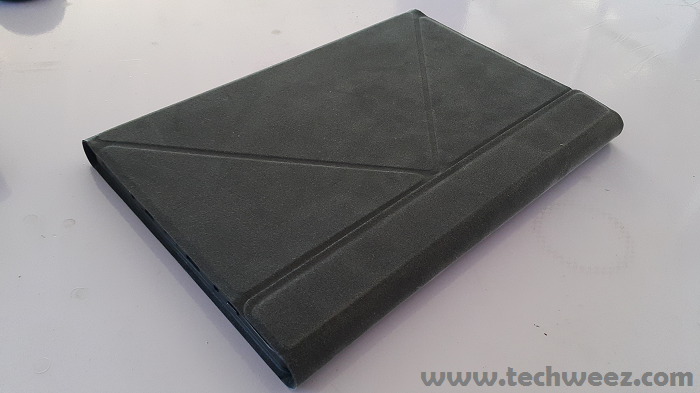
The 2 mp cameras front and rear are not much to talk about and in low light you will have quite pixelated images. Tablets are not meant for that though, they are meant for video calls so the camera output is quite sufficient for that purpose. Should you choose to be that person who goes with tablets to weddings make sure you take the photos in good light, otherwise you won’t have good pics at the wedding reception.
Sound output is also quite good for a tablet, so those who work while listening to music can get good sound quality when listening off the tablet’s speakers or via earphones.
Is this 2 in one iSurf Primo Tablet for you?
The positioning of this tablet is on point and it covers all bases. In Africa especially, you won’t have reliable WiFi everywhere, so the 3G card slot will do you good. It was not a good idea to limit charging to the pin charger as should you forget your charger home you cannot have a quick solution with the microUSB slot.
The keyboard experience is good, of course for me coming from a standard keyboard there was a slight learning curve with the more compressed keys, but once you train your fingers where to expect the keys then you can hit record word per minutes with this. It will work well on the desktop, but if you go to an event where you sit in theater mode, you can either use it as the standard tablet or place a magazine on the keyboard stand to position it in the center. This is where the Surface Pro keyboard would come in handy as it gets support from both thighs when seated. This one gets lost in the gap between the thighs.
Outside of that, it’s that tablet you can buy when you have a PC in the office or even another main laptop and feel like it still has a spot on it’s own. In this day and age where we are connected, days of unlimited cloud storage, a 3G and WiFi tablet with a keyboard, running full Windows 8.1 and promising a good day of battery life.
Shoot us a comment down here in the comments section if you have feedback, an opinion or any general question regarding the iSurf Primo. You could even give us feedback on the way we did the review. Did we give you much foundation to know the tablet?















