
Nokia Lumia 920 is the current flagship from the Espoo company, announced in quarter four of 2012. This device has won many accolades for its design, camera features and Nokia’s own applications that made Windows phone a wanted platform. Windows phone 8 launched an outdated OS with many shortcomings and Microsoft did an overhaul quick enough to prevent the ship from sinking at harbour.
And then the Lumia 920 was born. It was showcased at the Windows phone 8 launch together with Lumia 820, HTCs 8s, HTC 8x and Samsung’s ATIV S. So far the Lumias stand out and own the market-share among Windows Phone 8 devices. All the three Windows Phone 8 Lumias are available in East African Shops, these being Lumia 920, Lumia 820 and Lumia 720. We are going to drill down the highs and lows of this flagship device, Lumia 920.
Lumia 920 Specifications:
- Windows Phone 8 OS
- 4.5″ IPS LCD Capacitive multi-Touch Screen with PureMotion Clear Black Display
- 768 x 1280 pixels – 332ppi
- 2G,3G and 4G capable
- Micro-SIM
- 1.5Ghz Dual Core Qualcomm Snapdragon Krait MSM8960
- 1GB RAM
- Adreno 225 GPU
- 32GB Internal memory, no expandable memory, 7GB Skydrive
- 8Mp pureview camera AF, Carl Zeiss Optics, dual LED flash, OIS
- Front camera: 1.3Mp
- Video capture is HD 1080p@30fps
- Dimensions are 130.3 x 70.8 x 10.7 mm and weighs 185g
- Wi-Fi, Wi-Fi Hotspot, WLAN, Bluetooth 3.1, NFC
- HTML5 Browser
- 2000mAh Li-Ion Battery, gives 17hrs talktime on 2G and 10hrs on 3G
Design
Nokia scores high in the design of Lumia 900 of which Lumia 920 picks from. This is one of the most beautiful smartphones with the unibody polycarbonate exterior. The colour options are also a plus with 5 colour options, White, Black, Red, Yellow and Grey. You however get stuck with the colour you chose from the word go as you cannot change the polycarbonate cover. You can, however add cases to the top, but this will add some bulk to the already thick and heavy device. Lumia 920 is quite heavy as a result of the polycarbonate cover. The front is an all black 4.5 inch IPS display covered with Corning Gorilla Glass 2. This has no physical buttons but three touch sensitive controls for back, menu and search. The top has an ear piece and the front camera which is 1.3MP.
Lumia 920 has three buttons, all on one side being the dedicated camera button, the power button and volume rocker. The left side is all curves while the top and bottom are so flat the Lumia stands tall. The Speakers, two of them are at the bottom and between them ia a microUSB slot. Lumia 920 also has the only two visible screws at the bottom. At the top we have the microSIM slot and the 3.5mm jack slot. The rear has the characteristic Carl Zeiss Camera with dual-LED flash adjacent, and for my case the rest is all white. Despite the design being all flowery, there is one shortcoming with this phone for useability, and that is the discomfort it puts in for the pinky finger on long use, particularly in those lazy days at bed. Those sharp corners become a disadvantage.
Features and performance
Lumia 920 comes running Microsoft’s latest mobile OS, Windows Phone 8 which is quite light and uses minimal system resources compared to Android. Thus the 1GB RAM performs like what 2GB RAM does on bloated Android devices. The same applies to the 1.5 GHz Krait Snapdragon Processor. Microsoft developed a UI that is completely Microsoft with the app flow, live tiles and load. Most apps blend into the tiles UI making them feel like an extension of the OS. With Windows Phone 8 there really is no device that will have a home screen like the other as device vendors don’t have special UIs for their devices. So it’s up to the user to make a look and fee that they wish to own.
Windows phone 8 also has Bing as the default search engine and Internet Explorer as the default and only browser. However Nokia has bundled in an application called Nokia Xpress that seeks to bring on data saving onto Lumia. Xpress compresses data to over 90% making you save loads on data. Nokia Xpress also serves as an RSS reader where you can add favourite blogs to sync and avail locally for offline reading. You can also add you favourite of these to the home page as a widget on the live tiles.
Lumia 920 has Clear Black display making the blacks truly black while at the same time saving energy. Here’s where I add a tip. Black screens save on charge, so you want to maintain that black background. You can also customize the homescreen with either a selection of photos from your gallery or have Bing take control of what image to display from the repository. This will show the same screen as the desktop is you have both set to display what’s on Bing homepage.
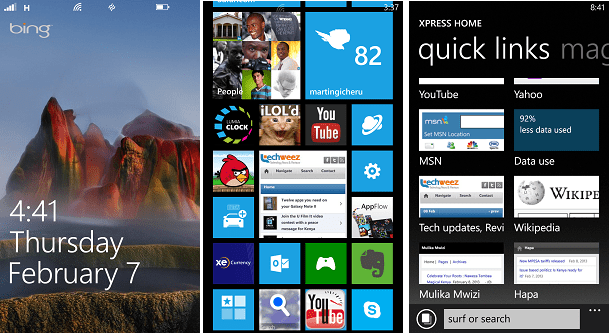
File browsing on Windows Phone 8 was made standard like other devices unlike previously where you required Zune to move files or you had to send them over to Skydrive and access them over the internet. Those were the days. Microsoft even developed a Windows Phone app that loads for use in file browsing.
Another feature that I’m glad it showed up here is multi-thread USSD that allows for mobile banking and other services like Pay-bill for our market that depend on it. The function is strangled on Windows 7.5/7.8 devices so this is a plus.
Nokia Apps
Nokia does have apps that help them provide some extra value for Lumia Windows phone users. These are
HERE City Lens:- which functions like Wikitude to help visualize navigation with the camera and GPS. You get to tell the general direction and how far in yards a place is, including others that are either related or unrelated depending on your selection. You can opt to search for eateries only and these are the ones that will be displayed.
HERE Maps: HERE maps, previously Nokia maps are the most advanced maps on mobile which are very define. They have 3D coverage of public buildings and landmarks in most of the Cities in the world. HERE maps prides itself of offline access where you wont need internet access to navigate around.
HERE Drive+ These are an extension of HERE maps that assist you to navigate areas and find your way around towns and cities. These include voice guided navigation for both driving routes and walking routes.
Nokia QR: This is an app made for use on Lumias to assist in QR Code reading.
Nokia Xpress: Nokia Xpress as I have mentioned earlier in this post is like another browser for the sole purpose of data compression with the aim of costs reduction. Not to be confused with Nokia Xpress Browser that is found on the Series 40 devices, this one also works like a magazine with data stored locally in Skydrive for off-line reading. You can save favourite blogs and will be refreshing this on Wi-Fi if you choose.
Smart Shoot: This feature works with the camera to allow you take several photos and from the list you can select which one among them was the finest.
Camera
Lumia 920’s camera is one of the most advanced cameras on a smartphone. Nokia put in some of the pureview technology inside here, including floating lenses, Carl Zeiss optics, Dual LED flash and add-on lenses presets downloadable on-line. For example you can create GIFs from just selecting one of the lenses and taking a pic in motion. This captures the various motions and saves this a GIF image. One of the strong points of Lumia 920 camera is OIS (Optical Image Stabilization) where you can take a photo or video with minimal noise when there is motion or rain. The other feature is low light shots. I captured some images here while I was at Cascades Hotel at Sun City, South Africa at 7pm and the images were quite awesome and well lit. How it works is that the shutter stays open long enough to absorb as much light as possible to get the best lit shot on a smartphone camera. See below.

Dinner was almost served here.

Battery
The performance of the battery is what you would say sufficient. Doesnt do much doesn’t do too little. One day I went through the day without charging it but that was in the early days when I hadn’t started playing with it. Take some few photos, access Wi-Fi and it won’t go past 6 hours. Wi-Fi tethering wears it out further to the point that it even heats up. Otherwise, on average use you can leave home without a charger. But in the instance it has run out and went out flat. You will get the inconvenience of having to wait almost an hour as it boots on it’s own. Unlike other phones you can use when on charger even on minimal charge, Lumia 920 wont go on till it has enough charge to switch itself on. No amount of coaxing will make it go back on that stand. Remember you cannot change batteries.
Conclusion
Nokia’s Lumia 920 is a device you can take mainstream, Windows Phone 8 has really come of age, not completely, but this is a ripe product for public consumption. If you fancy a cameraphone then Lumia 920 is the right deal, you will fumble a lot as you figure what setting does what and when it’s best to call it, but it works wonders when you do learn. I still have issues with the fact that I cannot copy and paste to and from various apps as you would expect of a smartphone. As for Office use, this is a device that will take you places, with the ability to open Office documents the way you drafted them on PC is a huge plus. Also the part where syncing of Office documents to Skydrive saves only the last bit of work you edited as opposed to the whole piece. This goes out to Microsoft, one can still not install apps from Web Store on the PC, you still have to look for the app again on mobile, that’s so 2006. The people app is a good way of stalking people and seeing what they have been upto, in diplomatic terms we call it keeping tabs.
I have had minimal interaction with Windows Phone 8 devices, this being the first hence I wouldn’t compare it with others like HTCs and Samsung Windows phone 8 devices but Lumia 920 does score high on my smartphone index.















